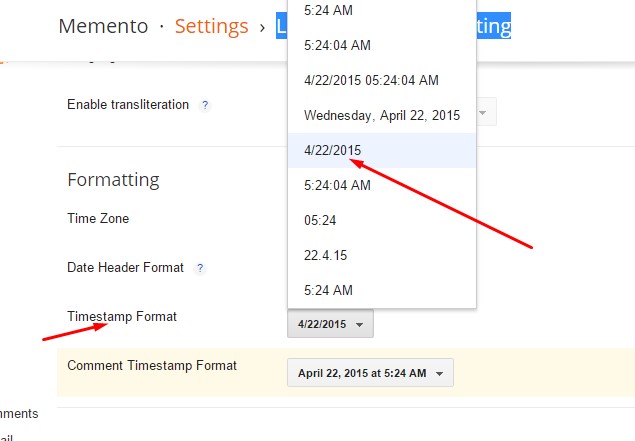Often When you upload/Install a new custom made blogger templates in your blog. You’ll notice a common problem occurs in your blog ie.Blogger Undefined problem. Basically It’s just Timestamp Error which is not supported by Blogger.
Why Blogger Undefined Problem occurs
This Question has been asked many times by newbie bloggers that what is this undefined date problem and why it occurs. they might be thought that the problem is with their blog post setting or with the template. It’s nothing but a simple Timestamp Problem.
When you use custom made 3rd party template you know that these Blog templates provide features which you won’t find in any default blogger template, and blogger supports the limited type of Date styles and to make a custom date style, we blogger developers achieve this using javascript methods. So what we do is we take a blogger mm/dd/yyyy Timestamp format and change it to any custom date style like January 1, 2016.
How to solve Blogger Undefined Date Problem
- On Blogger Dashboard Click Settings.
- Click Language and formatting.
- change Time Stamp > only Choose mm/dd/yyyy.
- Then Click Save settings.
I hope this tutorial will help you out & solve this problem If you have any queries and question. please leave a comment below.