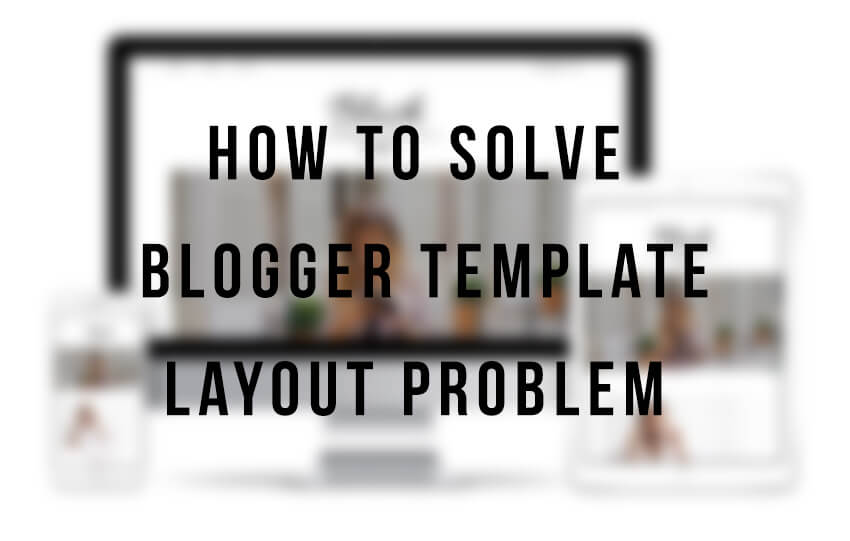A simple guide to Solve Blogger Layout Problem, Recently Blogger updated their code which caused many problems in layout section, Like you not able to edit the widget in our Blush Blogger Template, Elegance Blogger Template, and Amazine Blogger Template.
So, if you’re using our these blog templates and if you’re experiencing the same problem only then use the following code otherwise don’t.
Solve Blogger Layout Problem
- Go to Blogger Template
- Edit HTML
- Just scroll Down a little and when you see code like this :

- Just Add the following code above it.
<pre>
#layout #outer-wrapper {
max-width: 100%;
width: 800px;
float: left;
/* margin: 0px auto; */
position: relative;
}
#layout .body-wrapper:before{
content: " ";
display: table;
}
#layout .body-wrapper:after{
content: " ";
display: table;
clear: both;
}
#layout #content-wrapper {
width: 100%;
}
body#layout #post-wrapper {
width: 92%!important;
float: left;
overflow: visible;
}
body#layout #mywrapper {
width: 66%;
}
body#layout #sidebar-wrapper {
width: 34%;
}
body#layout #mywrapper {
width: 66%!important;
}
#layout .admin{
display:block!important;
}
</pre>
Solve Share Icons overlapping problem
To resolve this you need to add the following code in Template -> Customize -> Advanced -> Add CSS
.post-share-box {
box-shadow: none;
position: relative;
min-width: auto;
top: -7px;
}
Recently Some of our user experiencing the problem of Menu and social widget start Disappearing. If you’re using our Blush Blogger Template, Amazine Blog theme then it’s quite possible that you may have to experience the same. Adding the below code can help you to solve the problem.
Solve Menu and Social Widget In Top Bar
- Go to Blogger Template
- Edit HTML
- And Search For
using ctrl + f
- It will be something like this :

- Just replace the that line you’ve just searched with the code below.
And For The Top Social Widget Search For
and replaced with the code below.
Social Widget For Blush Theme Only
And For The Social Widget in bottom Search For
and replaced with the code below.
Social Widget For Amazine & Alice Theme Only
And For The Social Widget in bottom Search For
and replaced with the code below.
I hope it works for you if it doesn’t please leave a comment below.